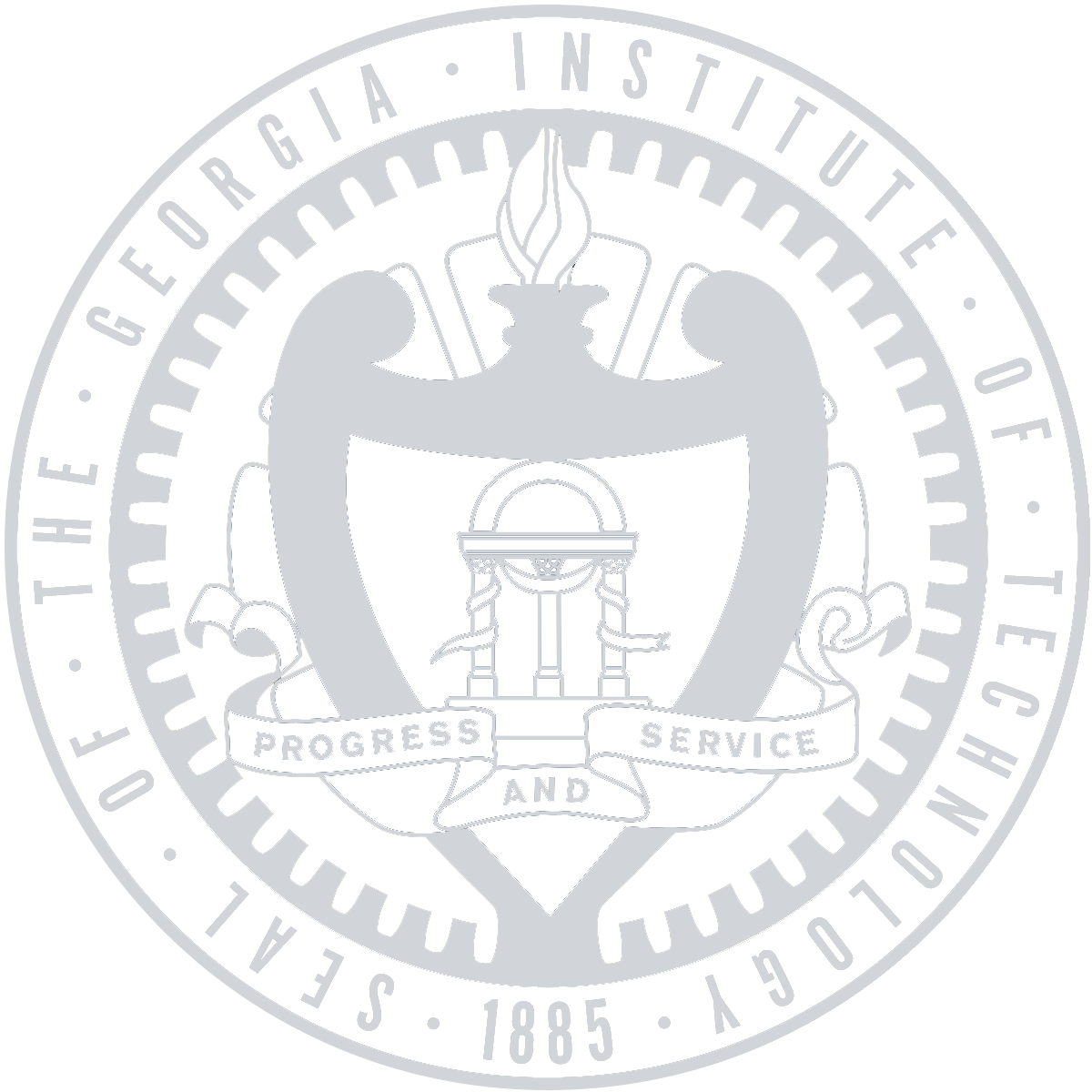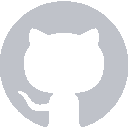In order for this guessing game to work, we first need to have a number to guess! Go to ViewController.swift and add a function that will generate a random number called generateRandomNumber. Before we add any code to this function, we need to first add four variables that we will need for this game:
let lowerBound = 1
let upperBound = 100
var numberToGuess: Int!
var numberOfGuesses = 0
Now we can add the generateRandomNumber function to this file:
func generateRandomNumber() {
numberToGuess = Int(arc4random_uniform(100)) + 1
}
With this function, we randomly generate a number within the range of 1-100 and assign the number to the variable numberToGuess. arc4random_uniform(N) is upperbound exclusive (0 - 99) so you need to add 1 to make 1 - 100.
While this is great, we need to make sure that at the start of the app, a random number is generated. In order to do that, we will call the function we just created in the already existing viewDidLoad function in ViewController.swift like so:
override func viewDidLoad() {
super.viewDidLoad()
generateRandomNumber()
}
The viewDidLoad function is called once when the view controller is loaded onto the app – you could say its the main function of your view controller! Every UIViewController will have this function, so if you have any initial screen setup work to do, do it in viewDidLoad.
Now when the application launches, a number will randomly be generated and saved to numberToGuess! Let’s continue by finally connecting our submit button to the Swift file!
A Button for All: IBAction
An IBOutlet is a connected variable to a UI element. An IBAction is a connected action/function to a UI element. For a button, an IBAction is a function called when the button is pressed on the screen.
Just like we did for the label and the textfield in Part 2, control-click the button and drag it to ViewController.swift right below everything. In the pop-up screen, change the connection type from Outlet to Action. Go ahead and name the function submitButtonPressed.
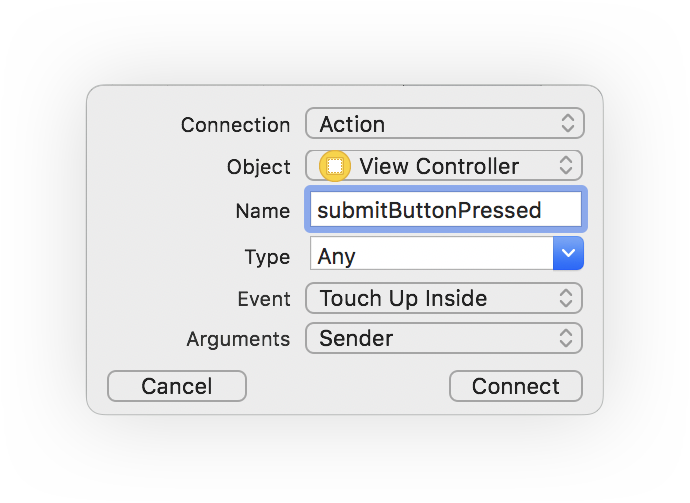
After the IBAction function has been created, add two lines of code inside:
@IBAction func submitButtonPressed(_ sender: UIButton) {
generateRandomNumber()
print("\(numberToGuess)")
}
Your code should look like such:
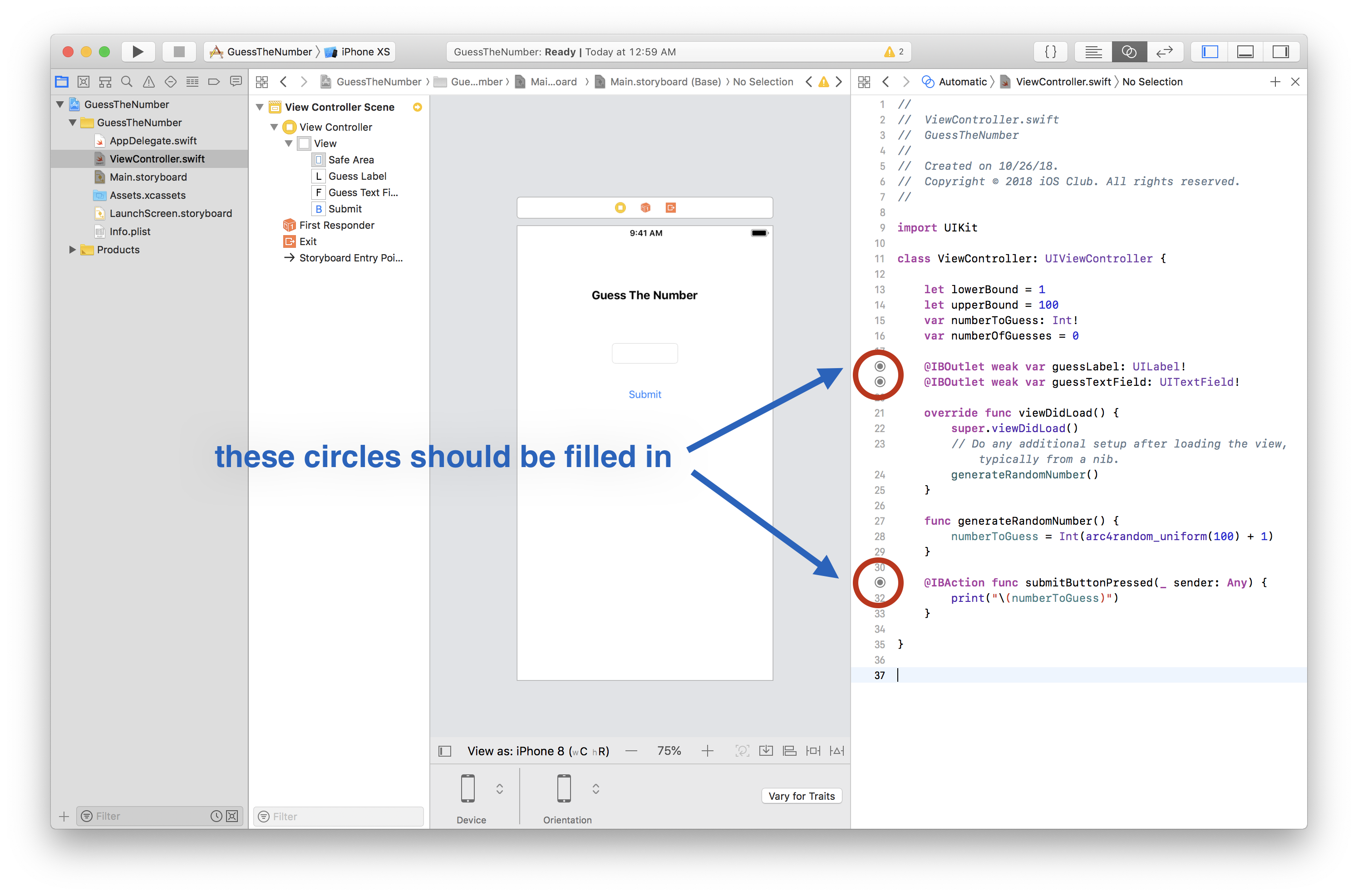
Run the app press the submit button. Your console should be outputting new randomly generated numbers every time! Dope.
Next Time
Now we have successfully connected our button to our code through an IBAction connection! In the next part, we will work on the logic behind the game!