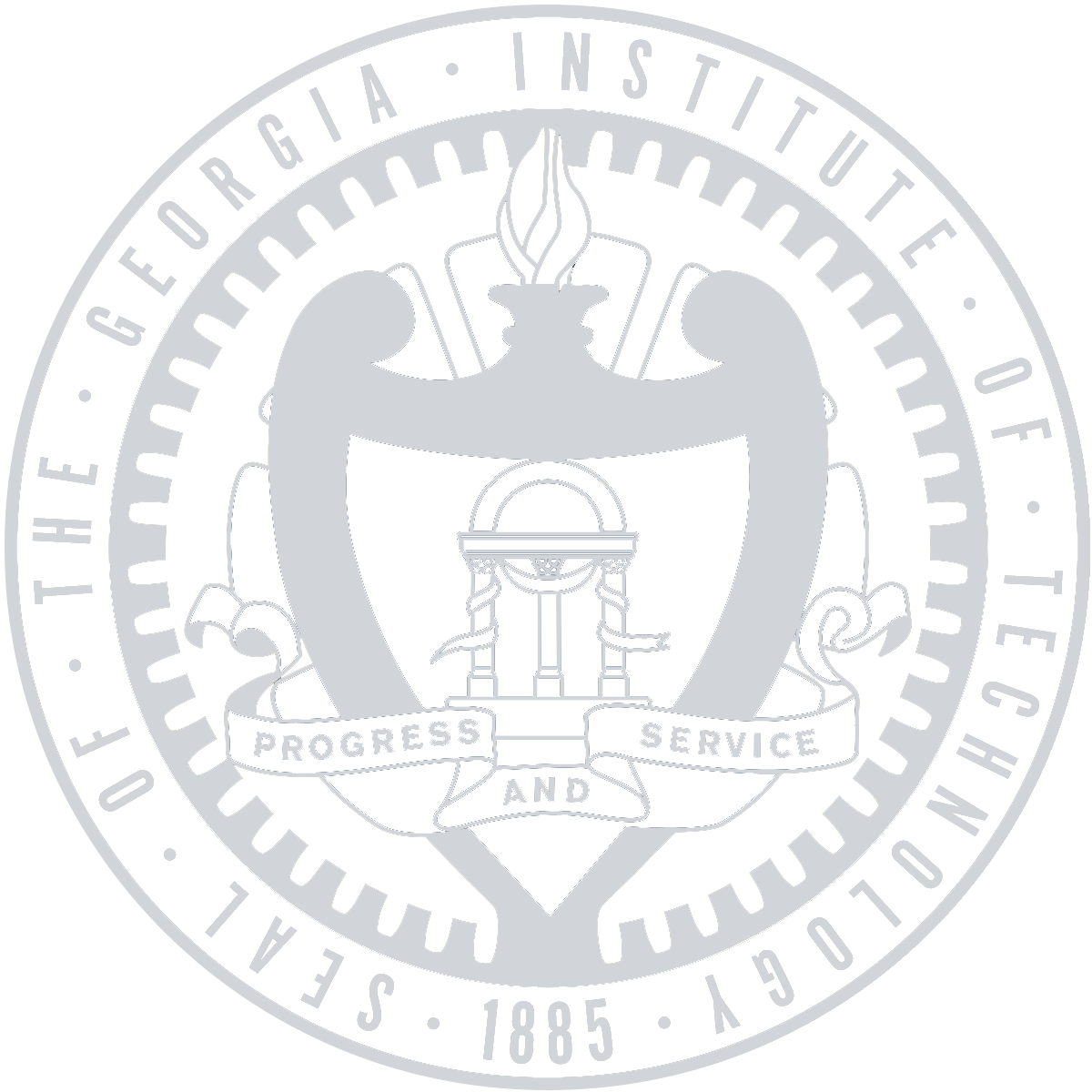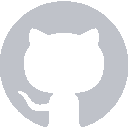We’re going to need an object to store information about our notes. Each note is going to have three parts:
- A title
- A body
- A timestamp for when the note was last updated
- This will be used for sorting the notes
In Xcode, create a new Swift file using File -> New -> File (or ⌘N). Hit next and name the file Note.swift.
The Note class
class Note {
var title: String
var body: String
var lastUpdated: Date
init(title: String, body: String, lastUpdated: Date) {
self.title = title
self.body = body
self.lastUpdated = lastUpdated
}
}
First, we defined a Note object with a String for the title and body and with a Date for the timestamp.
Second, we create a basic initializer which assigns values to all of the properties.
Recap
You created a Note class with a title, body and timestamp.