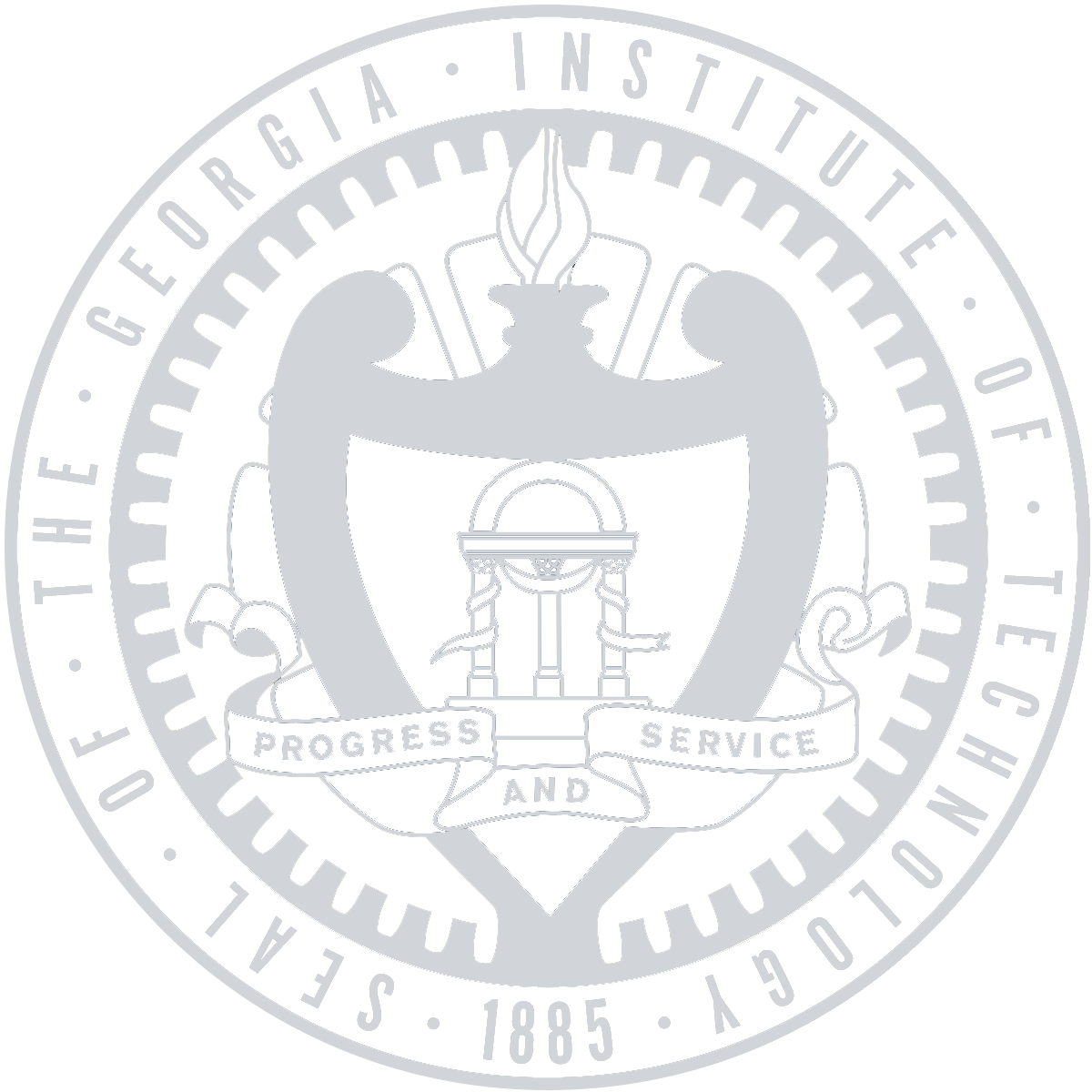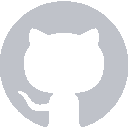This tutorial will teach you how to build a Weather app! We will be using a REST API as well as Cocoapods, a dependency manager for Swift and Objective-C Cocoa projects.
The first thing that you will do is create the project within Xcode. So, open up Xcode, and you should be able to see this screen:
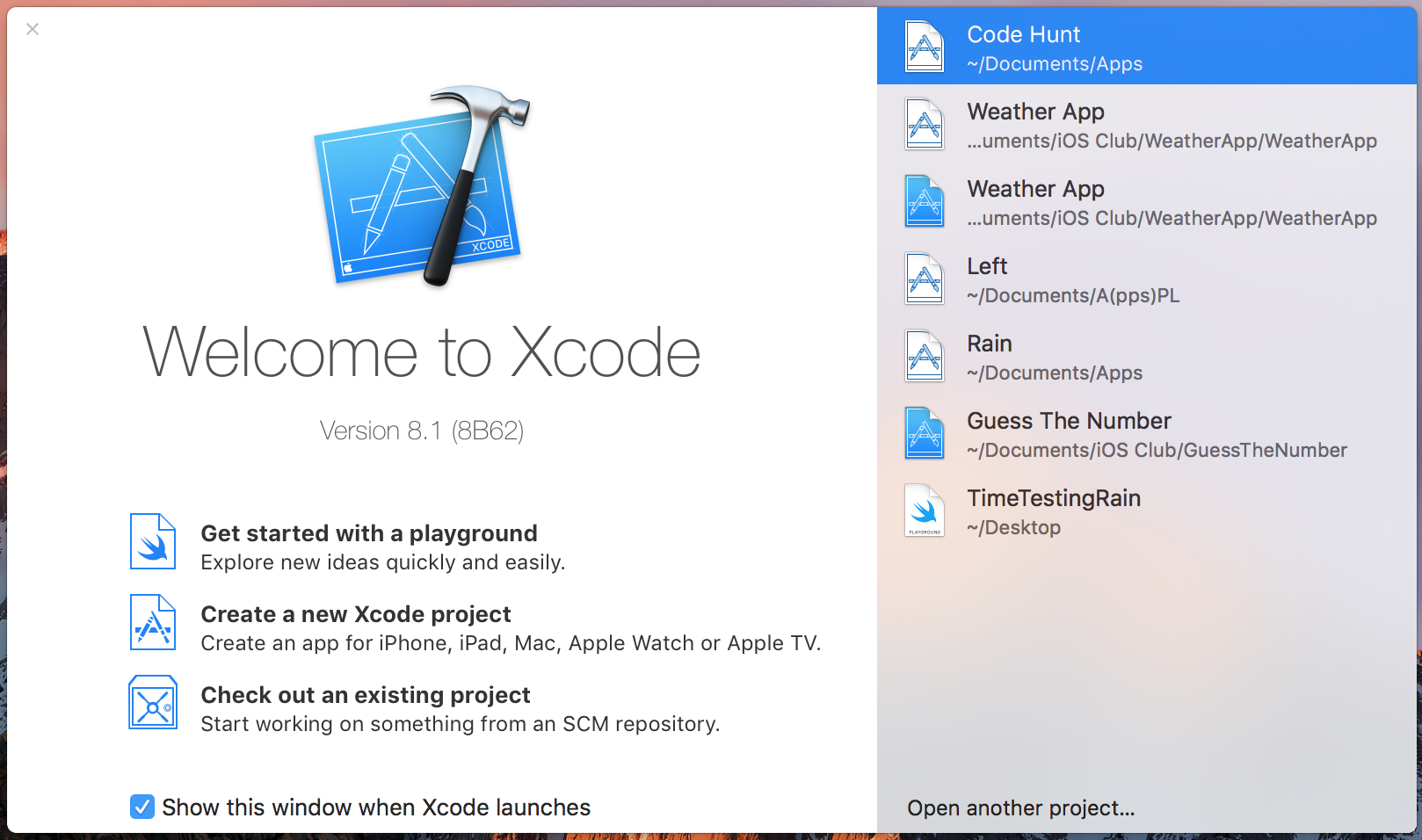
Click on “Create a new Xcode project”, then a default screen should appear:
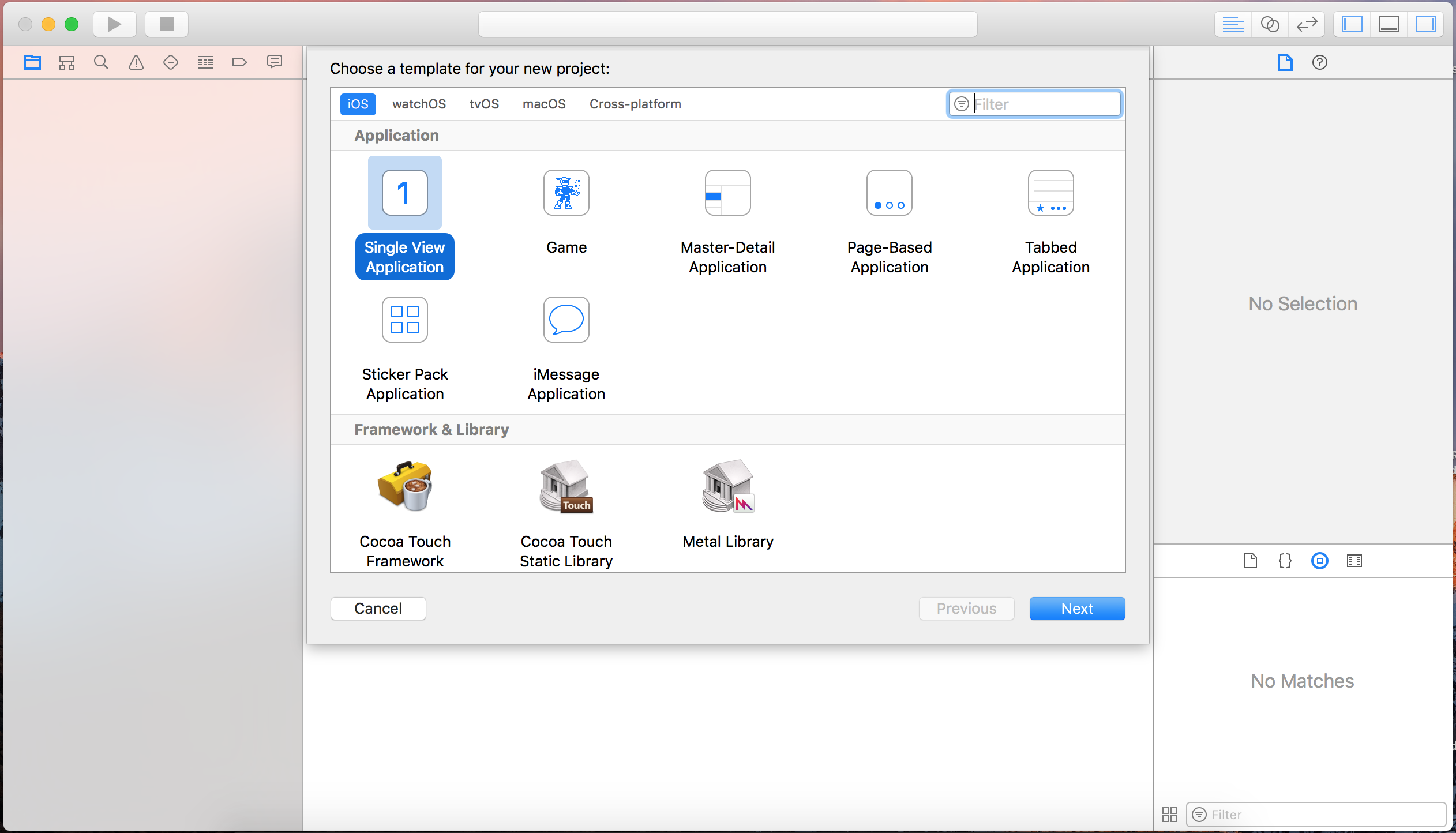
Go ahead and click “Next”, and on the next screen, make your project’s name “Weather App”:
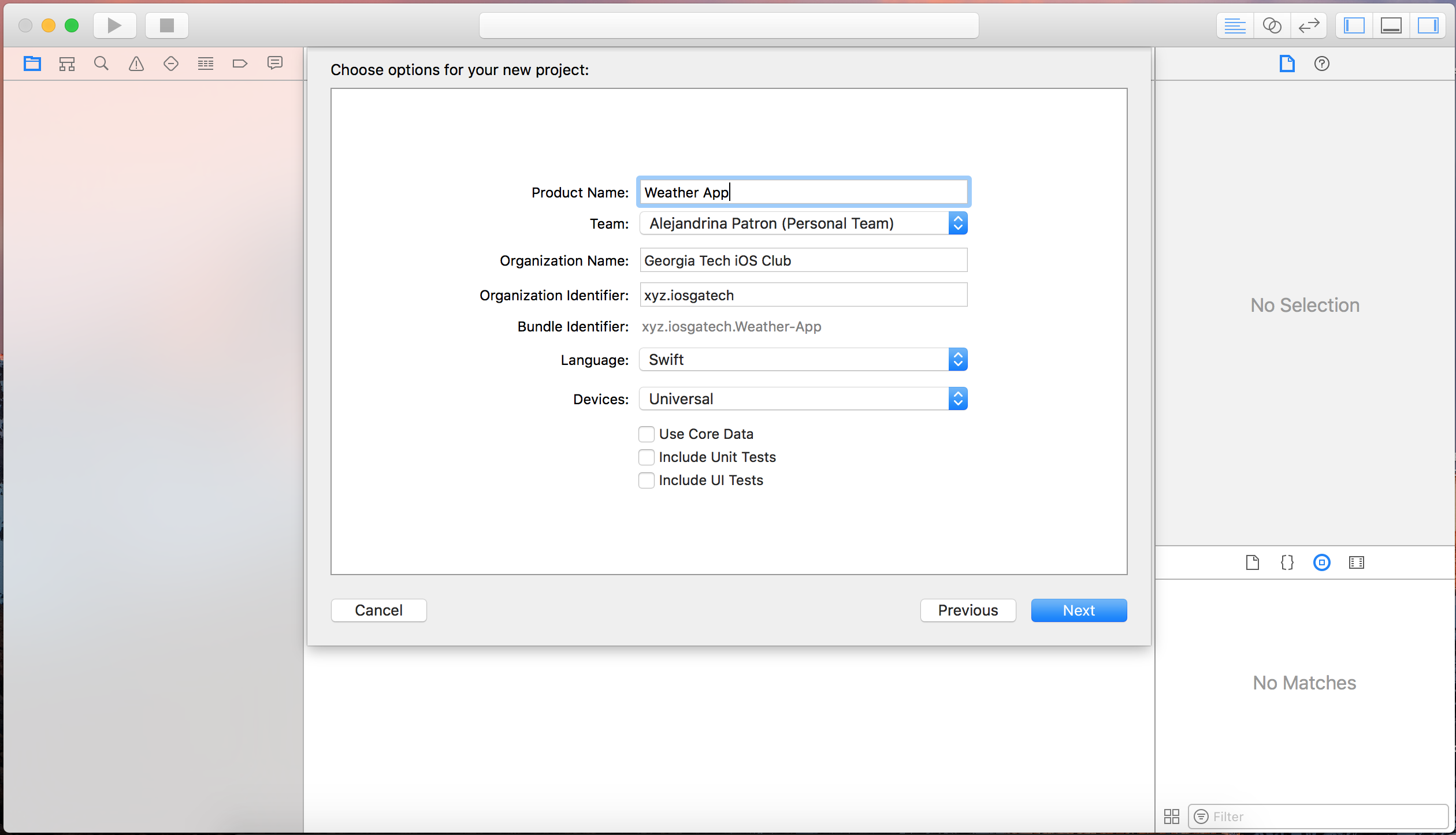
Click “Next”, and then save the project anywhere you want to on your computer.
Next Time
Now you have successfully created your new project on Xcode! In the next part, we will be setting up Cocoapods so we can then start working on our Weather App!