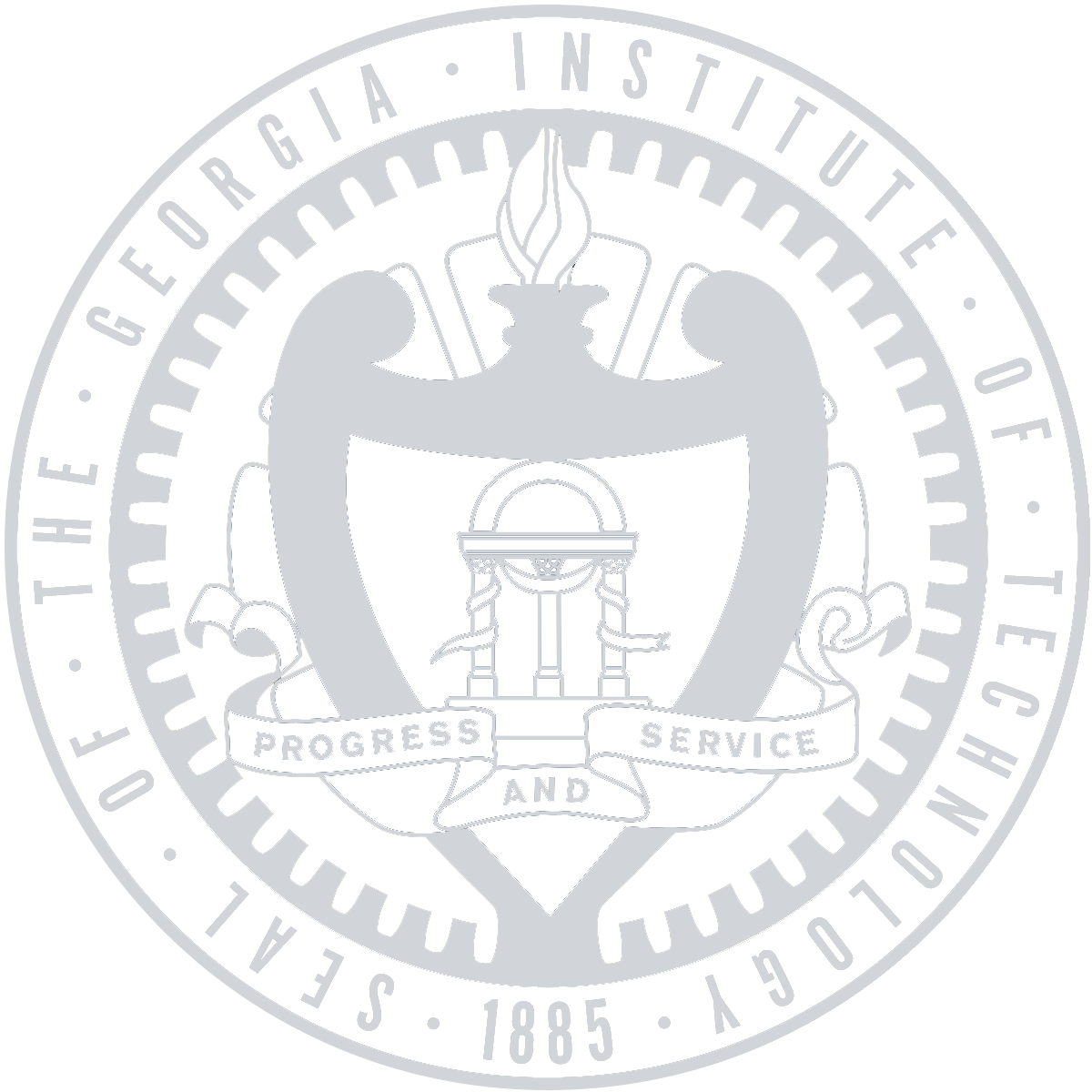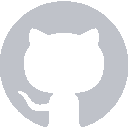We have our forecast JSON from Dark Sky, but we want to parse that into a natural Swift object. We’ll create a new file called WeatherData.swift and start it off with a simple struct:
import SwiftyJSON
struct WeatherData {
var temperature: String
var description: String
var icon: String
}
In Swift, a struct is a special type of object. They’re passed around by value instead of by reference and they have some performance benefits. They make a lot of sense for small objects like this WeatherData.
We want this object to be able to initialize itself from the JSON object returned by Alamofire. We can create a new initializer that starts to access the data:
init(data: Any) {
let json = JSON(data)
}
The JSON object that we saw in the Alamofire response looked like this:
{
currently = {
apparentTemperature = "43.67";
cloudCover = 0;
dewPoint = "40.32";
humidity = "0.8";
icon = "clear-day";
ozone = "289.27";
precipIntensity = 0;
precipProbability = 0;
pressure = "1027.76";
summary = Clear;
temperature = "46.23";
time = 1480048337;
windBearing = 242;
windSpeed = "5.18";
};
...
}
Using SwiftyJSON, we can access individual properies by doing stuff like json["currently"]["temperature"].float or json["currently"]["icon"].string.
In this initializer, we need to set a value for each of the WeatherData’s properties. The SwiftJSON calls will return an optional value, so we’ll need to provide default choices in case the value doesn’t actually exist:
let currentWeather = json["currently"]
if let temperature = currentWeather["temperature"].float {
self.temperature = String(format: "%.0f", temperature) + " ºF"
} else {
self.temperature = "--"
}
self.description = currentWeather["summary"].string ?? "--"
self.icon = currentWeather["icon"].string ?? "--"
For the temperature, we access the numerical value and then convert it to a String. If the temperature doesn’t exist, we give it a placeholder.
For the description and icon, we can use the shorthand nil-coalescing operator ??. It has a mouthful of a name, but is very convenient. If the value on the left is nil / doesn’t exist, it’ll use the default value on the right.
Your final WeatherData struct should look like this:
struct WeatherData {
var temperature: String
var description: String
var icon: String
init(data: Any) {
let json = JSON(data)
let currentWeather = json["currently"]
if let temperature = currentWeather["temperature"].float {
self.temperature = String(format: "%.0f", temperature) + " ºF"
} else {
self.temperature = "--"
}
self.description = currentWeather["summary"].string ?? "--"
self.icon = currentWeather["icon"].string ?? "--"
}
}
Updating the network call
Now that we actually have a WeatherData object, we can update our weatherForCoordinates method. Open up the DarkSkyService.swift file again.
You want to change the completion handler to (WeatherData?, Error?) -> () and the success case to completion(WeatherData(data: result), nil). Now the function should look like this:
static func weatherForCoordinates(latitude: String, longitude: String, completion: @escaping (WeatherData?, Error?) -> ()) {
let url = baseURL + apiKey + "/\(latitude),\(longitude)"
Alamofire.request(url).responseJSON { response in
switch response.result {
case .success(let result):
completion(WeatherData(data: result), nil)
case .failure(let error):
completion(nil, error)
}
}
}
If you run the app again, you should see it print out a WeatherData object:
Optional(Weather_App.WeatherData(temperature: "45 ºF", description: "Clear", icon: "clear-day"))
Next Time
Now that we can request a forecast for a location, we’ll use CoreLocation to get the user’s longitude and latitude.