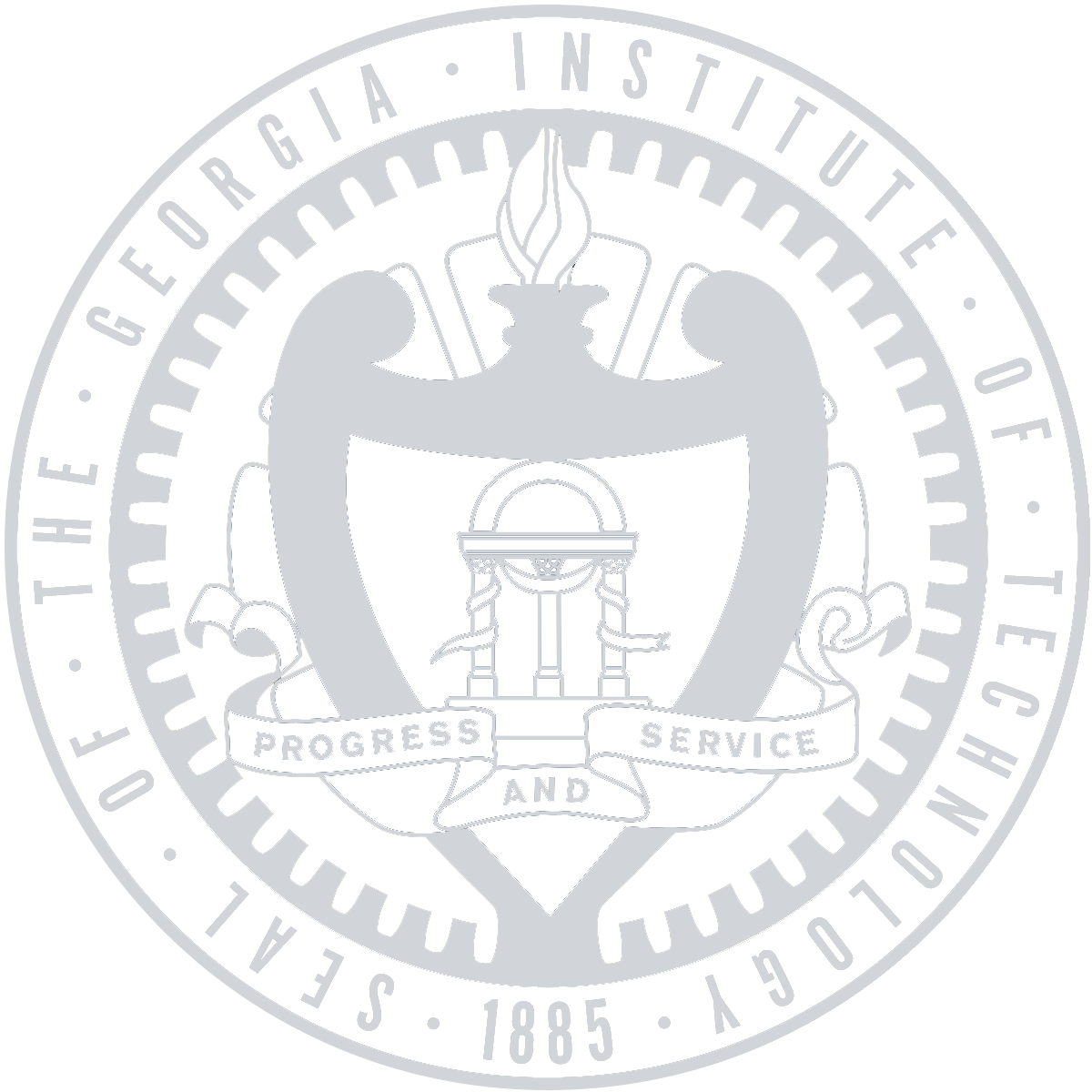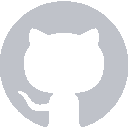In this tutorial you will be creating a notes app which has two screens:
- A note list screen containing a tableview used to display a list of notes
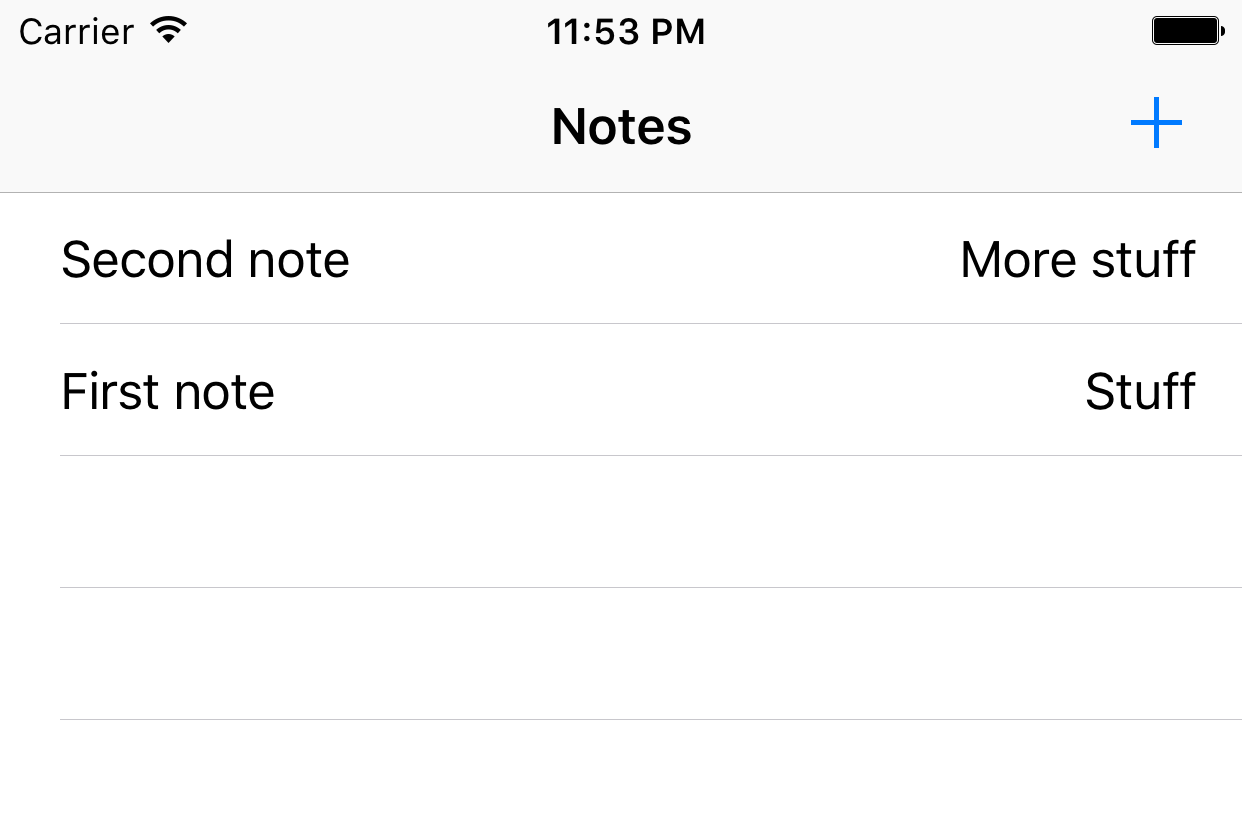
- A note list screen containing a text field and text view where notes can be created, edited, or viewed.
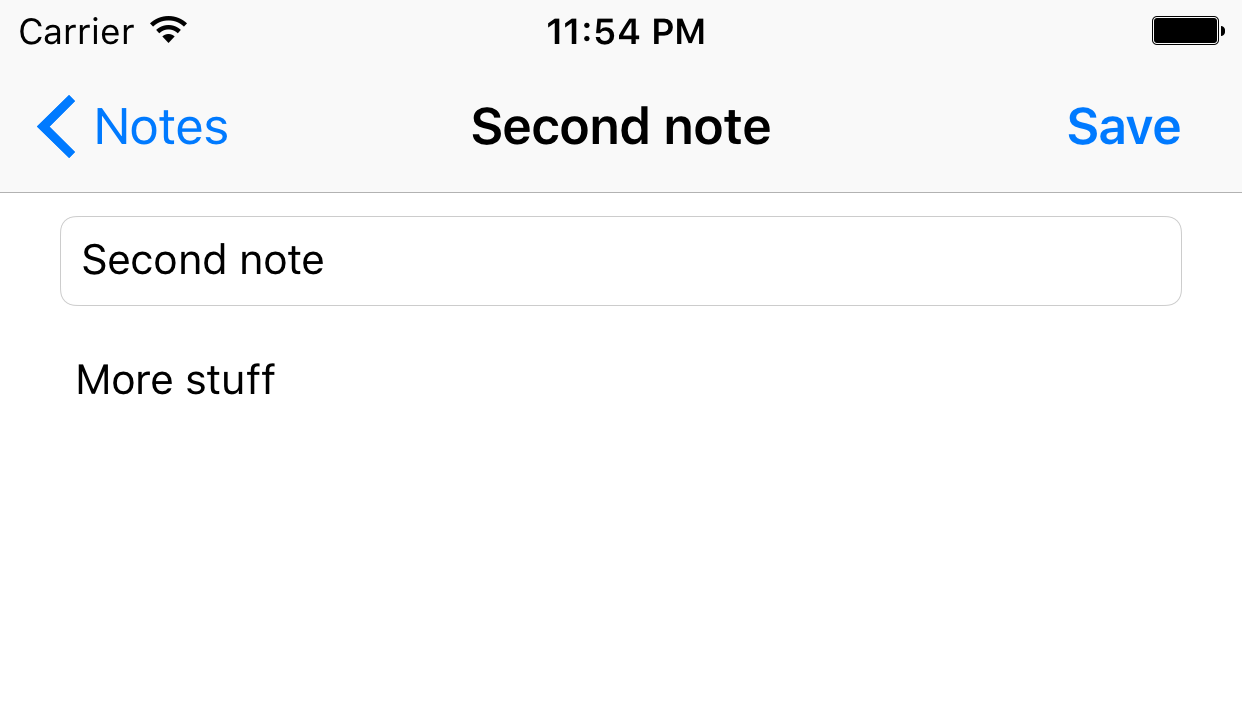
First, create a new Xcode project the same way as in previous tutorials.
- Choose “Create a new Xcode project” from the main screen or “File -> New -> Project”
- Choose “Single View Application”
- Product Options
- Product Name - Notes
- Language - Swift
- Devices - Universal
- Uncheck use Core Data/unit tests/ui tests
Next, we’re going to delete some stuff that we no longer need.
- Delete ViewController.swift
- Open Main.storyboard and delete the only scene in the middle of the file.
Recap
You set up your Xcode project and deleted some of the default files that we won’t need.