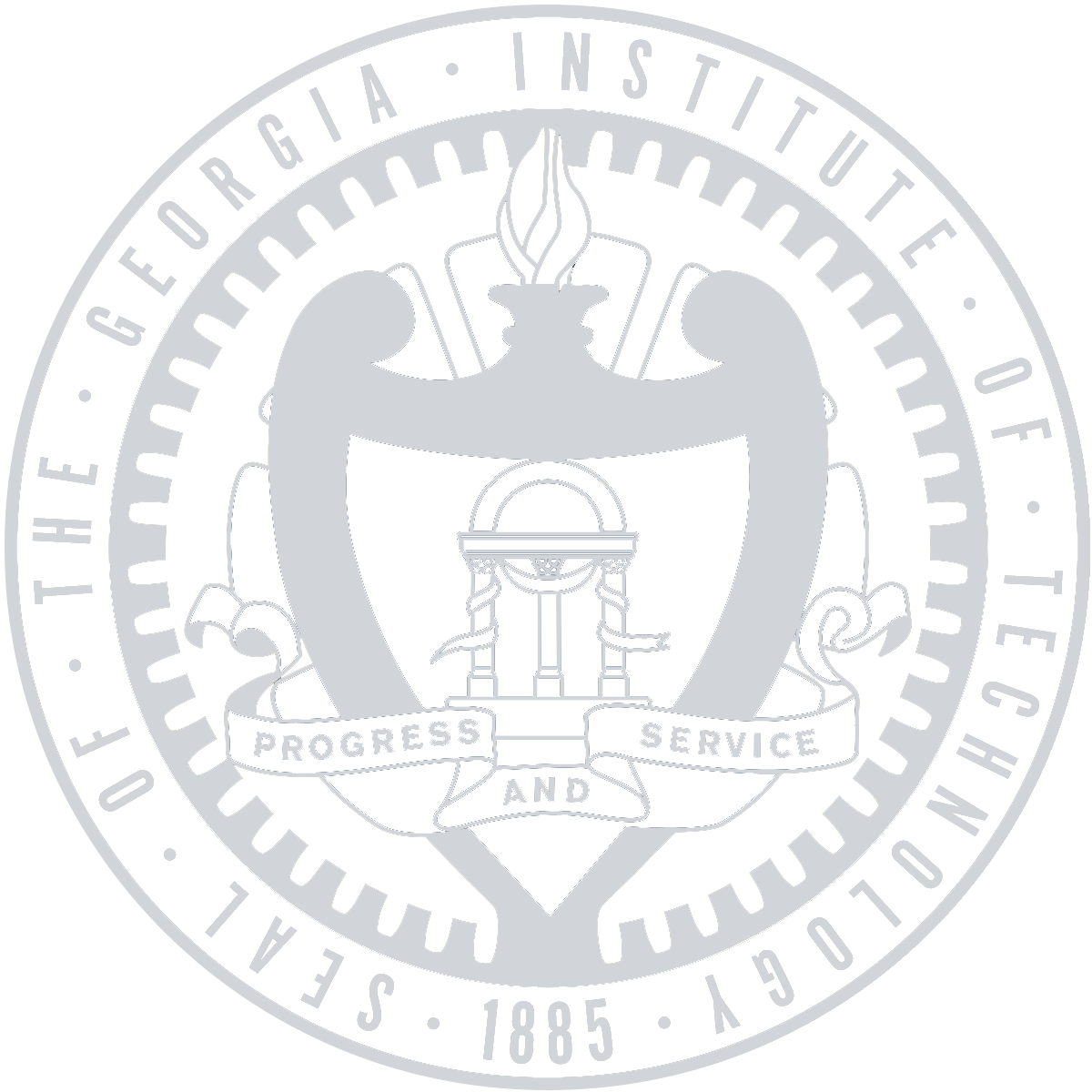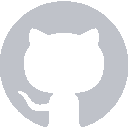To get access to the current weather forecast, we’ll be using Alamofire to access the Dark Sky Weather API. We’ll encapsulate this functionality in its own class called DarkSkyService. Create and open a new file called DarkSkyService.swift.
Inside this class, you want to add string constants for the API’s base URL and an API Key. You can get your own key here.
import Alamofire
public class DarkSkyService {
private static let baseURL = "https://api.darksky.net/forecast/"
private static let apiKey = "YOUR_API_KEY"
}
We’ll also add a function called weatherForCoordinates that takes a latitude, a longitude, and can give back an object that contains the Weather Data. Since we don’t have a special object for that yet, we’ll just use the Any type for now.
Most functions would just return a value, but that doesn’t work for asynchronous network calls. Instead we want to use a completion handler. This completion handler is a function that takes either a Weather Data object (Any for now) or an Alamofire Error object. We can express this as (Any?, Error?) -> ().
Our function will take in two String objects and one (Any?, Error?) -> () function:
static func weatherForCoordinates(latitude: String, longitude: String, completion: @escaping (Any?, Error?) -> ()) {
}
We have to mark the completion handler function as @escaping because we’ll give it to Alamofire later. This will allow the function to “escape” its initial scope, which is not allowed by default.
Calling the API
Before we can call the API, we need to build our request URL. A Dark Sky request looks like https://api.darksky.net/forecast/(api-key)/(latitude),(longitude).
For example, if you enter the URL https://api.darksky.net/forecast/YOUR_API_KEY/37.7749,122.4194 in your web browser, you’ll get the current forecast information for San Francisco.
We can build this URL by adding let url = baseURL + apiKey + "\(latitude),\(longitude)".
Then we can fire off an Alamofire request like so:
Alamofire.request(url).responseJSON { response in
switch response.result {
case .success(let result):
completion(result, nil)
case .failure(let error):
completion(nil, error)
}
}
The response object is an enum with associated objects. It can either represent a Success and include a result, or represent a Failure and include an error. You can read more about the specifics of associated enum values in the Swift Language Guide.
With these two pieces together, your function should look like this:
static func weatherForCoordinates(latitude: String, longitude: String, completion: @escaping (Any?, Error?) -> ()) {
let url = baseURL + apiKey + "/\(latitude),\(longitude)"
Alamofire.request(url).responseJSON { response in
switch response.result {
case .success(let result):
completion(result, nil)
case .failure(let error):
completion(nil, error)
}
}
}
Testing our function
Now we want to test our function and make sure everything works so far. Add this method to your WeatherViewController.swift:
override func viewWillAppear(_ animated: Bool) {
DarkSkyService.weatherForCoordinates(latitude: "37", longitude: "122") { (response, error) in
print("\(response)")
print("\(error)")
}
}
If you did everything right, you should see weather forecast at the bottom of your Xcode window:
Optional({
currently = {
apparentTemperature = "43.67";
cloudCover = 0;
dewPoint = "40.32";
humidity = "0.8";
icon = "clear-day";
...
Next Time
We have a functional network call. In the next part, we’ll use SwiftyJSON to parse the forecast text into a Swift object.